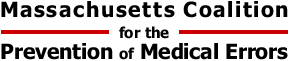 |
Home | Initiatives | Patient Safety Resources | Education | Consumers |
| Board of Directors | Contact Us | Links | Donations | ||
Education – Download Audio Conference
To Download and Play the Audio Conference:
We recommend that you have access to these directions (either electronically or with a printed copy) for use during the installation and downloading processes.
The audio conference file is a Windows Media Video (.wmv file) and requires the Windows Media Player to be installed on your computer. If your computer runs Microsoft Windows you probably already have Windows Media Player. If you do not have Windows Media Player installed on your computer please go to the Windows Media Player site site to download the player for free.
Important: If you are at work, behind a firewall, you may need to contact your system administrator to download the player or files. Support for the player can be found here.
Download and Play Instructions
Select an audio conference to download:
|
| Home | | | Initiatives | | | Patient Safety Store | | | Education | | | Board of Directors | | | Contact Us | | | Links | ||
| Email questions or comments about this website to | ||||||||||||||
|
|
||||||||||||||