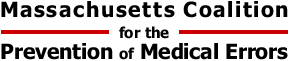|
|
Patient Safety in Office Practices
Mount Auburn Practice Improvement Project (MA-PIP)
Ambulatory Safety Course
PROMISES learning modules offered for Risk Management CMEs by Massachusetts Medical Society
10 Steps to Accessing the Ambulatory Safety Course
on the Mass Medical Society»s Continuing Education Webpage
- Go to the website landing page
(www.massmed.org/Continuing-Education-and-Events/Online-CME/Courses/CME-Promises/Ambulatory-Safety-Course--(14-Modules)/).
- Scroll down and click on the link to select a module. The Preview Page will display.
- Scroll down to the Purchase button and click. All modules are free of charge. By clicking on the Purchase button you will proceed through the registration and/or login screens.
- If you are an MMS member OR if you already have a nonmember account, enter your username and password.
- If this is your first time on this site and you are not an MMS member/do not have an account you can easily create an account.
- Scroll down a bit and Click on Create Account here and follow the prompts. (You will receive an email to setup your password. Your username is your email address.)
- Click on Proceed to checkout.
- Click on Continue to the course which will take you to the Course Sections (left navigation bar).
- Click on the Start Page link on the left. Once you click on the course video link (in bold blue font), it will open in a new window and you can begin viewing the video. When you have finished viewing the video, just close the video window and the Course Section page will still be open.
- Click on CME Exam to take the quiz. You have unlimited attempts to pass the quiz with a score of 70% or higher. Once you successfully pass the exam, you will have an opportunity to save and print a copy of your CME certificate.
- Select Tools, Resources and Materials to find accompanying templates and resources. Each document will open in a separate tab or window to allow you to save and/or print the material. When you finish, close the tab or window and the course tab or window will display in the background.
To view another module in the Ambulatory Patient Safety Course, return to the website landing page (www.massmed.org/Continuing-Education-and-Events/Online-CME/Courses/CME-Promises/Ambulatory-Safety-Course--(14-Modules)/).
Troubles? Get help at continuingeducation@mms.org or at 781-434-7306.
Reminder: When you logout for the first time, you will still need to check your email for a link to set your permanent password.
|